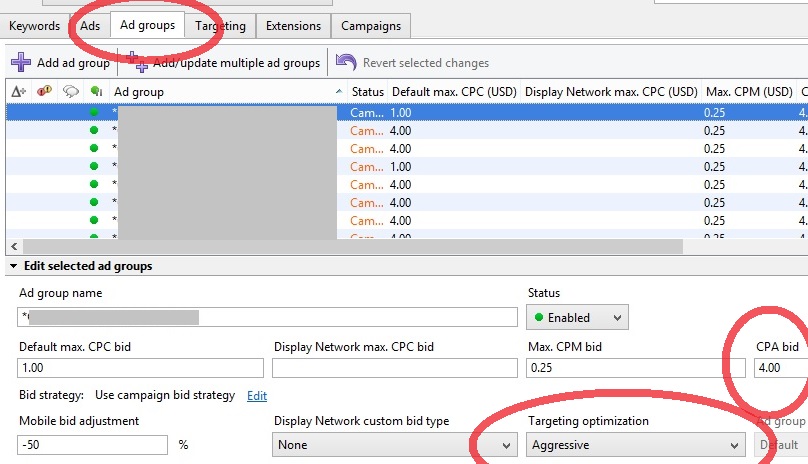Targeting Optimization Conservative, Aggressive, or Awesome
This is a blog I have been thinking about writing for a long time. I’ll admit, it’s not one I was certain I wanted to, because it reveals one of my secret tools to the world. It’s a tool called the Display Campaign Optimizer, or the DCO. It’s been around a few years now, and it has certainly seen it’s share of changes.
The most common response I hear from those familiar with the DCO is that it can deliver questionable results, or that it works sometimes and sometimes it doesn’t work. I’m certain this is true for low volume Display campaigns, aka between 15-30 conversions. This is a conversion bidding tool which should not be implemented without research into how these work. I recommend reading my blog on the subject of Why Conversion Bidding Tools Fail.
But let me emphasize that I have used this tool for multiple clients to fantastic success. I have seen increases from 30-40% in conversions.
Who Should Use the DCO?
As I suggested above, I would caution against implementing the tool if your campaign is shy of 30 conversions. Quite frankly, AdWords just doesn’t have enough data to optimize with. Also, if you don’t have any ad groups with a fair number of conversions, say 10 plus, this may be risky.
It currently does not account for Return-on-Ad-Spend, so I wouldn’t recommend it for eCommerce businesses. But business models dependent upon just getting the conversion should strongly consider this.
I know, it seems like there are so many caveats, but I’ve got one more. Make sure you are tracking the majority of your conversions. Spotty conversion tracking will create questions for the algorithm, and your results will reflect that.
How Does the DCO Work?
“Targeting Optimization: Conservative” is on by default on new Display campaign ad groups.. What it does is use the conversion data for your ad itself to target new places on the Google Display Network. Essentially, your ad is the targeting. But, it will not override your targeting settings. That means any negative targeting acts as a negative filter. But that also means that the positive targeting serves as a constraint.
“Targeting Optimization: Aggressive” is the true Display Campaign Optimizer. It requires at least 15 conversions in the campaign as-a-whole over the last 30 days to use, and it is selected at the ad group level. “Targeting Optimization: Aggressive” works similarly to “Targeting Optimization: Conservative” with a couple differences. The ‘Aggressive’ and ‘Conservative refer to how closely related to the original targeting it will test. But the DCO also targets by Cost-per-Action, or CPA.
How To Get Started Using the DCO
First things first, I start by identifying the campaign with the prerequisite number of conversions, and choose one ad group with a good conversion volume. If you have more than one ad groups that fit that criteria, start with a modest volume one. That way, you’re not risking your biggest volume driver. Take note of the CPA in the AdWords in interface for the last 30 days. Slide over to AdWords Editor, and change the targeting optimization setting for the ad group to aggressive. Set the CPA to whatever you want, though if it is more than 25% lower than the 30 days, you may simply not get the volume you’re hoping for.
The next step is to look at the different targeting you have active for the ad group. Since even positive targeting features act as a filter for the DCO, consider turning off one type completely, such as all keywords. You might consider removing negative targeting, also. I like to pull back on targeting more and more after seeing that the ad group has started hitting my desired CPA. Even sites that convert poorly on mobile wind up working frequently.
If you’ve begun seeing improved volume and the ad group is hitting your desired CPA mark, then is the time to start with another ad group. I have just pulled back the targeting all at once, but it took longer to get back under control. It’s really bad for the heart.
Even plenty of negatives I have added in the past have wound up converting fine with the DCO, since Conversion Bidding Tools are perfectly well adapted to bidding super cheap until they hit the desired goals.
How To Optimize The DCO
Targeting – As mentioned previously, positive and negative targeting still work. No matter many leads the tool can help you to gain, you are the ultimate arbiter of the quality of leads. For example, if you see that the tool has been placing your ads on a specific URL or category of a domain to little effect over the last couple months, feel free to block it. Bid percentages for Mobile or targeting features like Topics that are performing poorly work as well.
Ad Copy – Since the Display Campaign Optimizer works by using your ad copy’s conversion statistics to predict likely future placements to serve your ad successfully, it goes without saying that a better converting landing page with ad copy will stand a better chance at reach higher volumes. The tool itself is not what creates the conversions, it’s just an assistant.
Conclusion
Just follow the steps above, and have a little patience. Like all automation, it can take you to all new heights or a long morning of “uh oh”.
Now, go make some money!