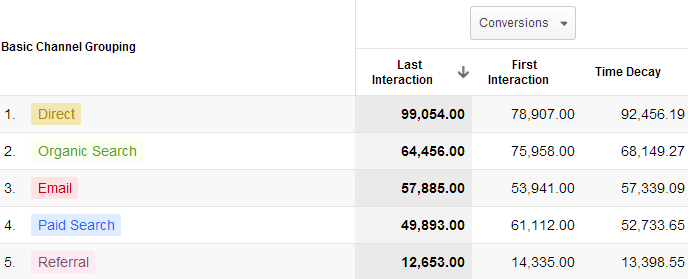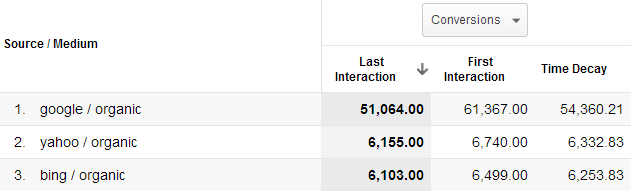Google Analytics allows us to track traffic and user behavior well. There has always been a problem with attribution goal completions to the correct source. Every conversion is based on the Last Interaction Model. Let’s consider an example.
- User is researching yellow tennis shoes and finds your website through Google. She looks over your inventory but isn’t ready to make a purchase. She starts following you on twitter and then exits the site.
- Your company tweets out an article about these tennis shoes and pictures of people wearing them in all sorts of situations. User reads it on your site and then exits your site
- User is again looking up these tennis shoes and sees a PPC ad for them for your site, she clicks on the ad and purchases the shoes from your site
In the Last Interaction model, Paid search gets 100% of the credit, while social & organic search receive zero. The problem becomes obvious when trying to decide where and how much money to spend on different marketing channels. If the sample data was much larger but very similar to our scenario above, management might come to the decision to decrease SEO and social media budgets and increase the PPC spend. However, Google Analytics has a Model Comparison Tool. Up until recently, people who shelled out 150K a year for the GA premium package were the only ones with access. That is until now.
Attribution with Google Analytics
The new attribution modeling tool in Google Analytics presents multiple ways to display marketing efforts that are driving your conversions. Last and first interaction models should be pretty straight forward. Time Decay gives more attributions to interactions that happened recently and less to those that happened much further in the past.
Default Attribution Models
Before we go any further, let’s cover the default modeling we get out of the box.
Last Interaction: This gives all credit to the last interaction along the path. In other words, all of the value to the conversion or sale goes to the last channel a user interacted with. Great baseline for comparison with other models.
First Interaction: All credit goes to the first channel that brought a user to your site. This can be used to understand which campaigns create initial awareness for your brand or products. It’s help in determining if marketing efforts are over or under valued. Maybe there’s a specific channel potential customers learn about your business for the first time, but most likely won’t use that same channel to find you again.
Linear: Gives equal value to all channels across the board. This is a way to evaluate the contribution of your channels overall with regard to their position. A model like this might be used if your campaigns are designed to maintain contact and awareness with the user throughout.
Time Decay: Assigns most of the credit to channels that occurred to the conversion point. If you have a short sales cycle, like a seasonal sales promotion, this model is useful.
Position Based: This gives more credit to the first and last interactions while equally distributing remaining credit to the middle interactions. This credits different parts of the user’s journey, such as the first interaction that creates awareness and the last interaction that closes the sale.
Last Non-Direct Click: The default model throughout the rest of GA and is helpful to compare this model to others.
Last Adwords Click: This model gives all credit to the last Adwords click prior to the conversion regardless of where that click occurred within the path.
On top of the default models listed above, Google gives us the ability to create our own custom models. That is a much bigger topic and will be discussed in a later article, but it’s good to know the type of control we can have. With that, the following are two key takeaways you should always remember when modeling attribution data.
- There is no perfect model, but they are better
- Depends entirely on your business, strategy and customers
Anyways, when we look at the screenshot above, you can see that organic search is a popular way that users who eventually purchase something from this site, become aware of the site. Let’s say we want to look at how well the different search engines are doing at driving sales.
As you can see, how well we rank on search engines help introduce the company to future clients does better than actually converting the sales. There’s a dramatic increase in conversions across the board for organic search traffic when you give attribution to the first interaction. Something that we would never know without access to the new modeling tool.
Web analytics is far from perfect. I have always felt web analytics gives marketers great insight into their campaigns with actual raw data. I say it’s not perfect for situations where someone deletes their cookies, they block JavaScript, or jump between devices. The key here is to take that 10,000 foot view. I absolutely love that we get this for free in Google Analytics now. In the future, we’ll explore some custom models we can create, but for now, if you have any questions please mention them below in the comments.