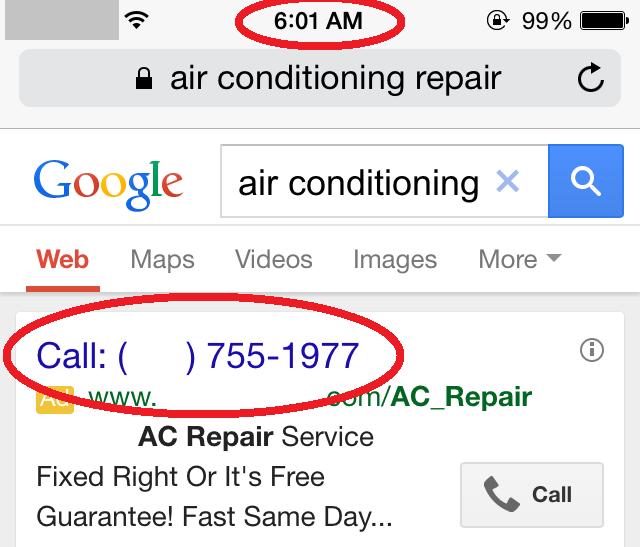Time of Day & Week Matter
I was so tired on a Saturday morning, but I could not sleep. Our AC went on the fritz at the wrong time on a late Friday afternoon. Leaving the windows open didn’t quite help, so I went downstairs to read about a book.
Drinking coffee and reading a book, it strikes me; I should do some searches to research who I should call later. I also wanted to see how poorly the ads were targeted. I decided to search “air conditioning repair”. Oh, how right I was. The first result was an offer to call a local HVAC shop… at 6:01 in the morning! While the business might offer emergency services at that time, I really just think the people managing the ads don’t realize their poor use of the client’s money.
Knowing the interface well makes this result far worse. You see, getting the phone number to appear over the ad is an option in the Call Extension to only allow clicks to the phone number and not the website. If the Call Extension isn’t running, the user would then have the option to the website to research them later. Since 6:01am isn’t exactly prime time for calling, the keyword that is triggered is likely going to suffer from either a low Quality Score from a lower than expected CTR, or some wasted clicks and a poor user experience if no one is there to answer the phone calls.
Purpose of Day Parting
Day Parting (ad scheduling) is an option provided at the campaign level to show ads or not at different times and days. Most of the Ad Extensions have Day Parting functions, as well. While all of this fairly basic, the use of Day Parting is not quite as ubiquitous as I would expect.
Take for example many ads that run in the middle of the night. There may be very little competition, but is the user really engaged at that moment? During the holiday shopping season, ecommerce clients really are engaged when burning the midnight oil. When else are they going to have to do their secret shopping? On the other hand, lead generation campaigns for local services may be terrible click-throughs in the middle of the night leading to waning Quality Scores just to gain a tiny bit extra volume. To throw in another wrinkle, house buyers are still actively completing mortgage applications until 2am.
Personally, I’ve watched users on mobile phones stop calling for the most part after 9pm. On a side-note, I wonder if there are stats for a predicted fat-finger rate! If the users stop calling after 9pm, a “Call Now” ad suddenly becomes a poorly written ad. You’ll really need to check your Google Analytics to see if visitors to your website are completing the desired actions from mobile devices at different times.
Peak times for many businesses are during work hours between lunch and 5pm. That includes dating sites! It really is a case-by-case basis.
A Step Further
Day Parting for most people that manage Pay-per-Click accounts on Google AdWords or Bing Ads is old news. You know what you’re doing and why. The biggest challenge is that you usually write ad copy that is relevant to the users searching, the type of device they’re using, and their geography. But even if you use Day Parting, you’re usually writing an ad for all of the times the campaign is set to show. That doesn’t always provide the best result.
So, what’s the solution? First, it is clear you’re going to need to use ads with a mobile preference on top of having non-mobile preferred ads. Then, you’ll want to decide whether you want mobile running some of the time the campaign does or all. For example, if you have a campaign that runs until 2am, but you only want ads on smartphones to run until 9pm, you’ll need a way change the mobile bid adjustment. The blog post I linked to will handle that for you. That will take Day Parting a step further for whether the ads will run at a given time compared to desktops and tablets.
The next step is to write different ads to be shown at different times and apply labels. Imagine you’re managing a restaurant. Your client has a breakfast menu, lunch menu, and dinner menu. Do you want your Call Out Extension or Sitelink Extension to show your Happy Hour Specials while users are looking for a diner that serves waffles? No, that’s a terrible result, and you wouldn’t want Google to make that decision either. You can then set Automated Rules that can handle the switching of ads by device and by label.
Don’t forget to do the same thing for your Ad Extensions. Note that you can’t use the label trick, so you might need to get creative by having the Automated Rule look for different copy in your Ad Extension. And please, please don’t run your Call Extension at all hours unless you do bail bonds.
Conclusion
Now that you can write your ads to be more relevant than any of your competition, go make some money!